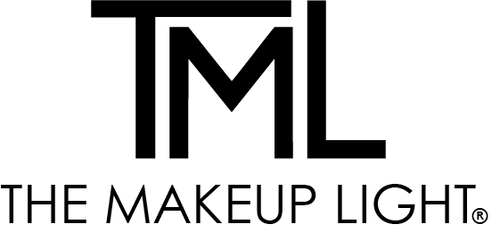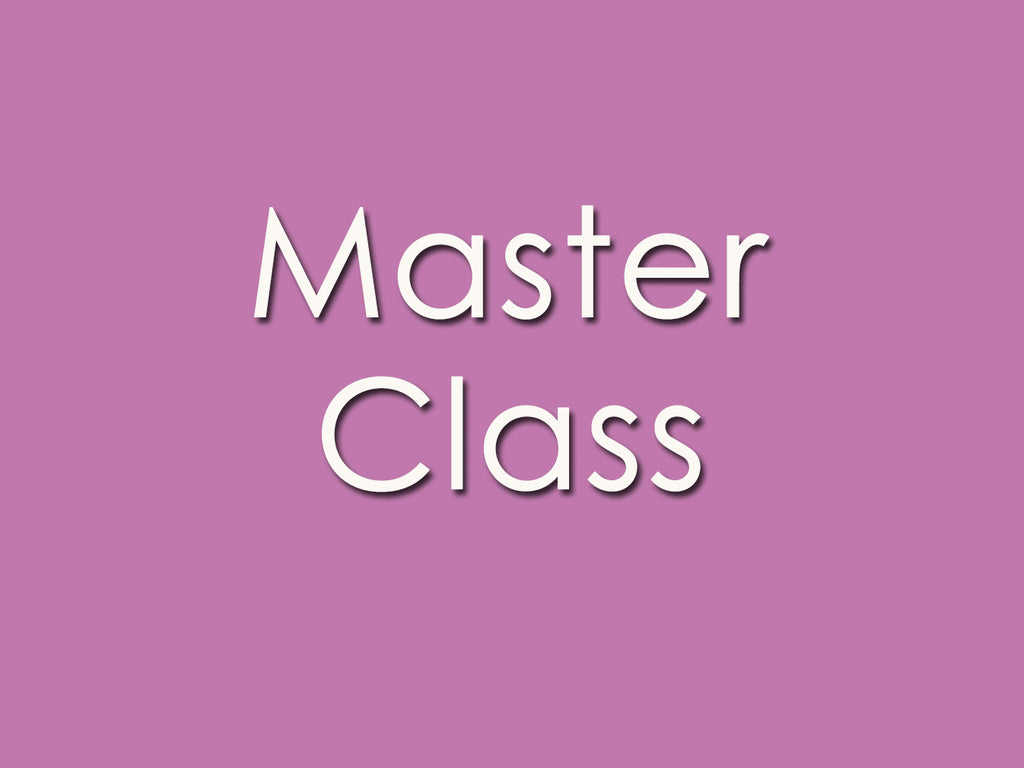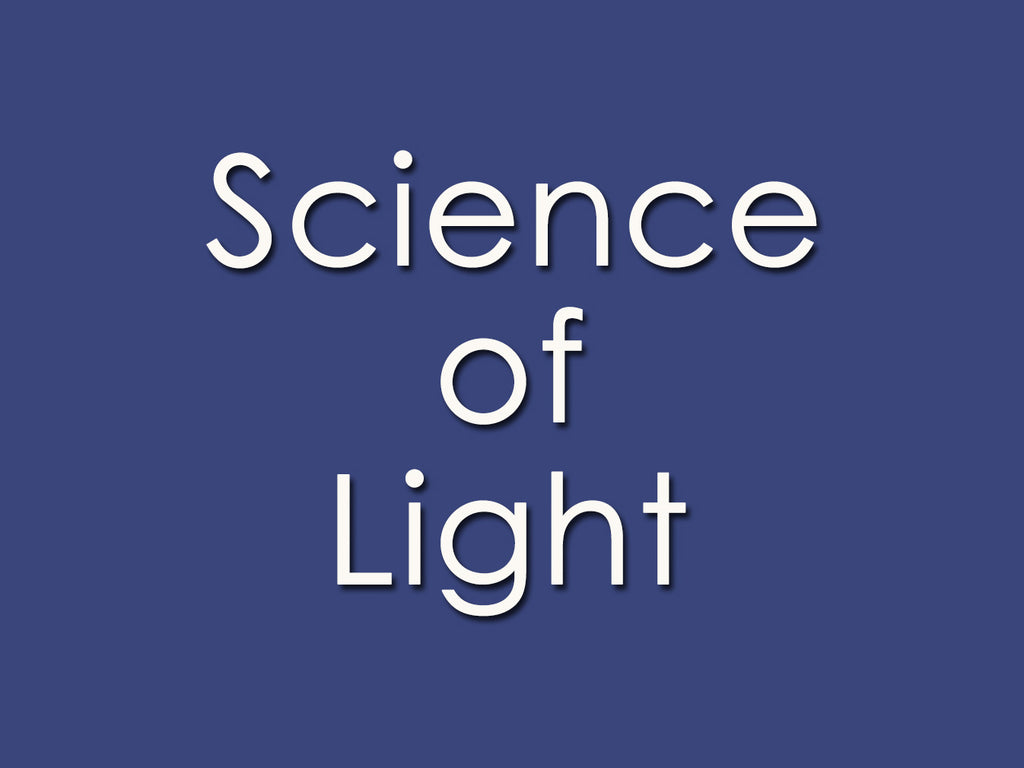So, you purchased the Key Light 2.0 Stand Starter Kit, and now you want to know the best way to set it up. Or, you're considering purchasing TML to replace your bulky ring light or subpar bare LED light source.
Michael Astalos, creator of The Makeup Light, is here to make it easier for you to set up your LED lighting kit from The Makeup Light! In just a few easy steps, you'll be ready to work with professional lighting!
Transcript:
Hi, Michael here with The Makeup Light and today we're going to talk about the quick setup of a Key Light 2.0 Stand Starter Kit. And that kit consists of a light stand a Key Light 2.0 panel, power supply, gooseneck, and a quick release.
Your first step is going to be on your light stand release the legs. And a unique thing about our light stand is you can actually use this flat on a counter top or you could put it flat on the ground. You can slide it under a cabinet. Most people will use it in this position. Just spread them a little bit wider—the wider, the sturdier the light stand.
Then as you are setting this down, you can start raising your different segments and then snug each segment down. Can raise this next one on the top segment.
I'm actually going to leave that a little loose because the secret is to setting this up quickly—don't try to spin the gooseneck on to the light stand. Leave your top segment loose and then spin the segment on to the gooseneck. Once you have that snuggly on you're going to see on the actual Quick Release there's a tip like an arrow. Point that up, and once you've located the direction you want to point the panel lock that segment down.
Take your panel. Make sure this half of the quick release is in the open position. Slide it on. Click—you can hear it lock into place. Now you can move this any direction you please.
The Power Supply is next. We have a universal Power supply—works around the world. We have a US plug adapter on this since we're in the US, but it comes with three other regions. Universal voltage, don't even need an adapter. I already have one plugged in, just for convenience sake.
So, we just plug this in and it actually comes with a thermal dimmer so you can just tap dim it to the setting you want. And then I usually just kind of wrap this around the different knobs on there, just to lock it into place.
Hope this helps! We'll see you soon.